![]()
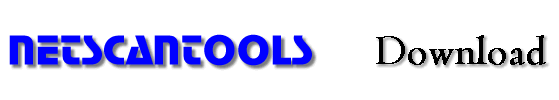
![]()
|
NetScanTools Links
Notes - Please read before downloading! The download links below are for the 30 day trial version. We provide the installation in zip or exe format--the program is the same for either installer format. You can choose to purchase an unlock code or CDROM at any time during or after your 30 day trial.Program requirements: Windows® 95**, 98,
ME, NT 4, or 2000 running on a Pentium® or newer computer with a TCP/IP
network connection. Who should download what...
Prevent your trial copy from expiring early, read this web page here to find out why it can expire early. Download Links The trial version zip or exe file about 1.51 MBytes STOP! READ THIS! Before downloading from this site, please consider that you may get a much faster download by choosing a download site nearest to you. Tucows.com has over 800 mirror sites worldwide. Please click here to go to Tucows.com, then enter the word NetScanTools in the search box and begin the search. Click on the NetScanTools download link and locate a download site nearest you. Your download will be much faster. Verify the authenticity of the NetScanTools installation file you downloaded here. Download Sites
Installation Instructions Check the file date/size of the NetScanTools installation file you downloaded here.Please read the Notes section above before installing.
Notice By downloading and using this software you agree to the terms of the copyright and license agreement.All trademarks list herein are the property of their respective owners. |
![]()
Copyright © 2001 Northwest Performance Software, Inc.
ALL RIGHTS
RESERVED.
September 24, 2001